
Program ini menawarkan interface yang ramah untuk mudah dipahami, untuk pemula maupun yang telah professional.
Untuk pemula, Game Editor dapat digunakan untuk membuat game sederhana dengan menerapkan jalur yang mudah dan strategi klik. Pemrograman tidak diperlukan. yang artinya kita bisa membuat game tanpa mesti menggunakan perintah script apapun.
Untuk pengguna menengah, dibangun pada fungsi scripting menawarkan akses yang jelas dipotong melalui klik mouse.
Programmer professional juga akan menghargai kelebihan dan kecepatan program ini. Script Game Editor ini mirip dengan bahasa 'C'. Hal ini memungkinkan pengembang yang sudah akrab dengan 'C' untuk segera memanfaatkan fitur kuat dari bahasa.
Features
• Networked multiplayer games
• Event-driven development
• Propagate events to other actors
• Multiple levels in a single file
• Move the actor through complex maps (A* pathfinder)
• Helper actors
• Transparent actors
• Infinite actors
• Z-Depth control
• Clone and remove actors
• Multiple animations per actor
• Set parent actors
• Create actor paths
• Full screen or window mode
• Configurable resolution and frame rate
• Configurable audio format
• Control the view as the actors
• Tile draw tool
• Global and local scripts
• Global and Local Actor variables
• Periodic and Random timers
• Generate stand alone games for Windows, Pocket PC, Handheld PC, GP2X, Smartphone, Linux, Mac OS X, iPhone and iPad
• Load jpeg, gif, png, bmp, pcx, tga, xpm, xcf, lbm and tif image files
• Load Ogg Vorbis, wav, mid, mod, s3m, it and xm music files
• Load wav, voc, iff and 8SVX audio files
• Persistent multiple undo/redo levels
Generated events
• Activation Event
• Animation Finish
• Collision
• Collision Finish
• Create Actor
• Destroy Actor
• Draw Actor
• Key Down
• Key Up
• Mouse Button Down
• Mouse Button Up
• Mouse Enter
• Mouse Leave
• Path Finish
• Out of Vision
• Timer
Actions
• Change Animation
• Change Animation Direction
• Change Cursor
• Change Parent
• Change Path
• Change Transparency
• Change Z-Depth
• Collision State
• Conditional Action
• Create Actor
• Create Timer
• Destroy Actor
• Destroy Timer
• Event Disable
• Event Enable
• Follow mouse
• Move To
• Physical Response
• Play Music
• Play Sound
• Script Editor
• Set Text
• To Anterior Position
• Visible State
Sumber : http://didashare.blogspot.com/2011/07/game-editor-professional-140.html#ixzz1Z95MneWR





 Nama saya Yudi Aditya, Saya Bukan Seorang Blogger, Desainer atau Apapun Tapi Saya Hanya Seseorang Yang Ingin Selalu Belajar dan Ingin Tahu Sesuatu Yang Baru...
Nama saya Yudi Aditya, Saya Bukan Seorang Blogger, Desainer atau Apapun Tapi Saya Hanya Seseorang Yang Ingin Selalu Belajar dan Ingin Tahu Sesuatu Yang Baru...









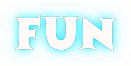
0 komentar:
Posting Komentar