hello guys.
how are you all ?hope you all are well,
so today i'm going to show you how to install world's Most popular Mobile Operating System : "Android"
on your computer/laptop .so let me start.[Full Tutorial] ~ Run Android Operating system on your laptop ( virtual Box )
but before i start this tutorial , must visit this article : " what is Android ? "now what are the requirements ?
Oracle VM VirtualBox
android-x86-2.2-r2-sparta
and A computer (LoL)
after the installation of VM virtual box.start the virtual box :
now setup the hard drive on virtual box
checkout all screen-shots :
select the size of RAM i'm using only 222mb here because android is Mobile Operating System .
now create new hard disk for virtual machine:
after that this wizard will open .. so..click next
now select Dynamically expanding storage as a Hard Disk storage Type:now just set the location of virtual disk . then set 2gb size for virtual disk:
click on start " -> " to run android .
click next
now here it comes find your downloaded os (Android ) and select it on cd/dvd images tab :
then click next :
after that final summary will be displayed .click finish to start Android
we are not installing here but just trying to run android so select the first option from the boot menu
Live CD - Run Android-x86 without Installation (HDPI)
it's loading... !
Ta-da ..your Android is running now.
android is a mobile phone platform so you have to unlock the keypad Lock.
drag that lock to the top.
Default home screen of Android 2.2
so finally you can use android applications you can also download more apps from the android app store.
so enjoy..
and stay connected ...























 Nama saya Yudi Aditya, Saya Bukan Seorang Blogger, Desainer atau Apapun Tapi Saya Hanya Seseorang Yang Ingin Selalu Belajar dan Ingin Tahu Sesuatu Yang Baru...
Nama saya Yudi Aditya, Saya Bukan Seorang Blogger, Desainer atau Apapun Tapi Saya Hanya Seseorang Yang Ingin Selalu Belajar dan Ingin Tahu Sesuatu Yang Baru...









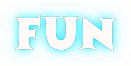
0 komentar:
Posting Komentar